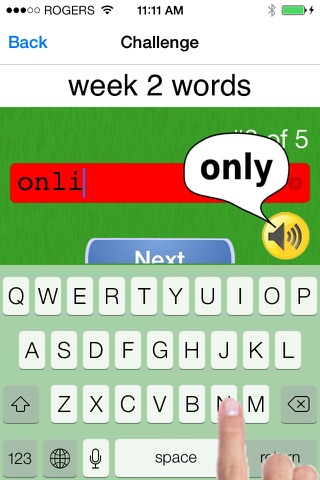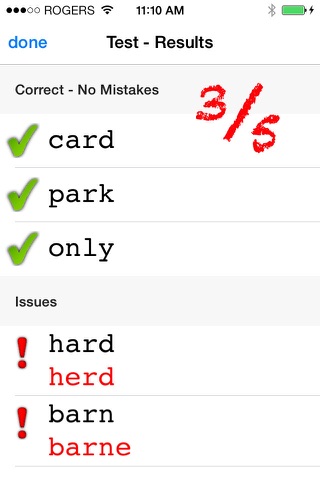"Spelling tests are not fun !" - a quote from a reliable youth :)
Studying for spelling tests is not much fun for students, or parents. For parents and mentors, helping children practice for these tests requires extra effort - and at times, super-human patience.
Spelling Bee - Homework Helper was designed to make practicing for weekly spelling tests or competitive spelling bees more effective and less stressful.
See how it works at "http://spellingbeehh.leftcoastlabs.biz/videos/introduction".
As an iPad or iPhone app, students are naturally drawn to Spelling Bee - Homework Helper and actually spend more time practicing. And because students can practice on their own and at their own pace, they actually learn better as there is less pressure to perform.
We also designed Spelling Bee so parents have one less daily task to do. Each week you just take a couple of minutes to enter the test words that are assigned by the teacher. Then youre free for the rest of the week. Many older children can actually do this on their own so all you would need to do is to review their practice results when you have time.
Spelling Bee - Homework Helper runs on an iPhone, iPod touch or iPad and can handle ANY test word or sentence in ANY language.
What parents say...
"Its simple and easy to use."
"What I like is I dont have to fight Sean to do his [spelling] practice any more. I used to really dread that fight... Now he actually asks to do it because its on the iPad. He sometimes even does it twice a day!"
"I love it. She does it all. I now dont do anything except look at her results to see where shes having problems... One less daily chore for me to do. Thanks guys!"
"The Challenge option really suits his way of learning.... Hes now getting near perfect on all his tests."
Features
- Fast and easy assignment entry – With our simple tap-and-speak design, creating a new list of test words usually takes 2-3 minutes to do.
- ANY word / ANY language - You can use Spelling Bee - Homework Helper to record any test word or sentence in any language supported by Apples devices (see notes below). You record your own voice so pronunciation is automatically in your preferred language and dialect.
- simulated testing - Spelling Bee provides a test-like environment where words are randomly spoken one at a time and the child types in their answer. At the end, you and your child can see how well they did.
- Montessori-inspired Challenge mode - the power of Spelling Bee - Homework Helper is its unique, progressive practice mode that we call "Challenge". Challenge is based on Montessori principles and shows the child immediately when they have made a mistake and doesnt allow them to proceed to other words until they have figured out the correct spelling. This experimental approach to spelling recall is a powerful learning mode.
- multiple student support - Spelling Bee allows each student their own assignment list, which simplifies use in multi-student families and other situations.
- activity tracking - with a single touch, review all previous practices sessions and see how a student is progressing and identify problem spots that require extra help.
- words, sentences or both - Some teachers create assignments with a mix of words and sentences/phrases, Spelling Bee - Homework Helper can handle words, sentences or a mixture of the two.
- Runs on any device: iPhone, iPod Touch or iPad
Notes:
1. To enter test words in a specific language, you will need to switch your devices keyboard to that language before you enter words (On your device, navigate to Settings | General | Keyboard | Keyboards to add a new keyboard language.)